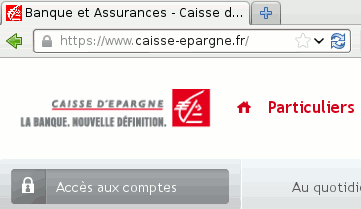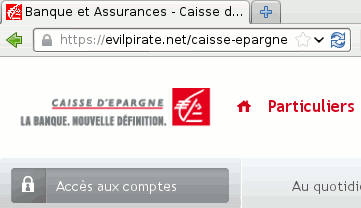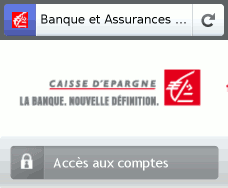Petter Reinholdtsen: Debian Edu interview: Dominik George
The Debian Edu / Skolelinux
project consist of both newcomers and old timers, and this time I
was able to get an interview with a newcomer in the project who showed
up on the IRC channel a few weeks ago to let us know about his
successful installation of Debian Edu Wheezy in his School. Say hello
to Dominik
George.
Who are you, and how do you spend your days?
I am a 23 year-old student from Germany who has spent half of his
life with open source. In "real life", I am, as already mentioned, a
student in the fields of Computer Science, Electrical Engineering,
Information Technologies and Anglistics. Due to my (only partially
voluntary) huge engagement in the open source world, these things are
a bit vacant right now however.
I also have been working as a project teacher at a Gymasnium
(public school) for various years now. I took up that work some time
around 2005 when still attending that school myself and have continued
it until today. I also had been running the (kind of very advanced)
network of that school together with a team of very interested and
talented students in the age of 11 to 15 years, who took the chance to
learn a lot about open source and networking before I left the school
to help building another school's informational education concept from
scratch.
That said, one might see me as a kind of "glue" between school kids
and the elderly of teachers as well as between the open source
ecosystem and the (even more complex) educational ecosystem.
When I am not busy with open source or education, I like Geocaching
and cycling.
How did you get in contact with the Skolelinux / Debian Edu
project?
I think that happened some time around 2009 when I first attended
FrOSCon and visited the project
booth. I think I wasn't too interested back then because I used to
have an attitude of disliking software that does too much stuff on its
own. Maybe I was too inexperienced to realise the upsides of an
"out-of-the-box" solution ;).
The first time I actively talked to Skolelinux people was at
OpenRheinRuhr 2011 when the
BiscuIT project, a home-grewn software used by my school for various
really cool things from timetables and class contact lists to lunch
ordering, student ID card printing and project elections first got to
a stage where it could have been published. I asked the Skolelinux
guys running the booth if the project were interested in it and gave a
small demonstration, but there wasn't any real feedback and the guys
seemed rather uninterested.
After I left the school where I developed the software, it got
mostly lost, but I am now reimplementing it for my new school. I have
reusability and compatibility in mind, and I hop there will be a new
basis for contributing it to the Skolelinux project ;)!
What do you see as the advantages of Skolelinux / Debian
Edu?
The most important advantage seems to be that it "just
works". After overcoming some minor (but still very annoying) glitches
in the installer, I got a fully functional, working school network,
without the month-long hassle I experienced when setting all that up
from scratch in earlier years. And above that, it rocked - I didn't
have any real hardware at hand, because the school was just founded
and has no money whatsoever, so I installed a combined server (main
server, terminal services and workstation) in a VM on my personal
notebook, bridging the LTSP network interface to the ethernet port,
and then PXE-booted the Windows notebooks that were lying around from
it. I could use 8 clients without any performance issues, by using a
tiny little VM on a tiny little notebook. I think that's enough to say
that it rocks!
Secondly, there are marketing reasons. Life's bad, and so no
politician will ever permit a setup described as "Debian, an universal
operating system, with some really cool educational tools" while they
will be jsut fine with "Skolelinux, a single-purpose solution for your
school network", even if both turn out to be the very same thing (yes,
this is unfair towards the Skolelinux project, and must not be taken
too seriously - you get the idea, anyway).
What do you see as the disadvantages of Skolelinux / Debian
Edu?
I have not been involved with Skolelinux long enough to really
answer this question in a fair way. Thus, please allow me to put it in
other words: "What do you expect from Skolelinux to keep liking it?" I
can list a few points about that:
- always strive to get all things integrated into Debian upstream
- be open to discussion about changes and the like, even with newcomers
- be helpful at being helpful ;)
 It has been nearly six years with a netbook and five since I last wrote about
It has been nearly six years with a netbook and five since I last wrote about 
 If you re a Debian user, you are probably already familiar with some of the awesome icons for
If you re a Debian user, you are probably already familiar with some of the awesome icons for 
 So you probably heard that I have that little new project of mine:
So you probably heard that I have that little new project of mine: 
 Am I the only one who's disappointed with the route Mozilla's taking and left wondering what the direction is? First they
Am I the only one who's disappointed with the route Mozilla's taking and left wondering what the direction is? First they  This post is about the port bootstrap build ordering tool (naming suggestions
welcome) which was started as a
This post is about the port bootstrap build ordering tool (naming suggestions
welcome) which was started as a 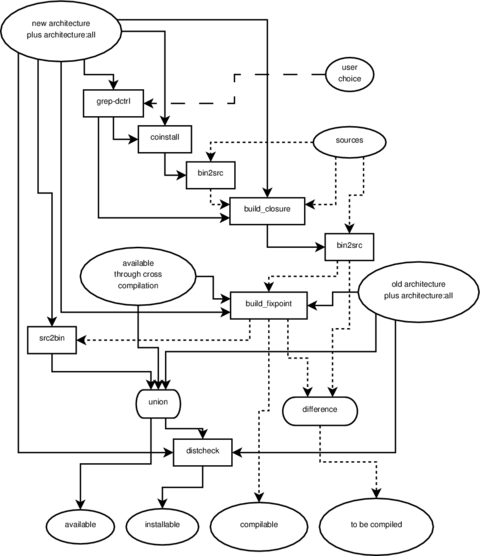
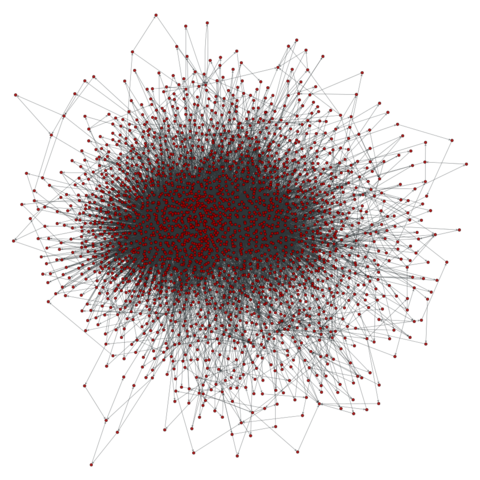
 Running
Running  For kinetic scrolling in Iceweasel I'm currently using
For kinetic scrolling in Iceweasel I'm currently using  If you have enabled multi-arch enabled in your system and one of the
third party repository you use in /etc/apt/sources.list is not
providing the foreign arch you have selected then fear not just do the
below for that particular repository line.
If you have enabled multi-arch enabled in your system and one of the
third party repository you use in /etc/apt/sources.list is not
providing the foreign arch you have selected then fear not just do the
below for that particular repository line.
 Update Dec 2012: ResearchGate still keeps on sending me their spam.
Most of the colleagues I had that tried out RG now deleted their
account there, apparently, so the invitation mails become fewer.
Please do not try to push this link on Wikipedia just because
you are also annoyed by their emails. My blog is not a "reliable source" by
Wikipedia standards. It solely reflects my personal view of that web
site, not journalistic or scientific research.
The reason why I call ResearchGate spam is the weasel words they use
to trick authors into sending the invitation spam. Here's the
text coming with the checkbox you need to uncheck (from the
Update Dec 2012: ResearchGate still keeps on sending me their spam.
Most of the colleagues I had that tried out RG now deleted their
account there, apparently, so the invitation mails become fewer.
Please do not try to push this link on Wikipedia just because
you are also annoyed by their emails. My blog is not a "reliable source" by
Wikipedia standards. It solely reflects my personal view of that web
site, not journalistic or scientific research.
The reason why I call ResearchGate spam is the weasel words they use
to trick authors into sending the invitation spam. Here's the
text coming with the checkbox you need to uncheck (from the
 Driving your firefox like vim
Recently a friend of mine pointed out
Driving your firefox like vim
Recently a friend of mine pointed out
 So. for some reason, the danish tax authorities (Skat) has started requiring Adobe Acrobat for being able to see pdf files to work around a bug with handling of temporary files on Windows8 and shared computers and such.
Luckily there is a couple of easy workarounds. Like modifying the Javascript to check things at runtime using some browser specific addons. Or just do it like I did and write a actual browserplugin. I cheated and used QtBrowserPlugin. Then my actual code was a couple of lines. Want to check it out? Look here:
So. for some reason, the danish tax authorities (Skat) has started requiring Adobe Acrobat for being able to see pdf files to work around a bug with handling of temporary files on Windows8 and shared computers and such.
Luckily there is a couple of easy workarounds. Like modifying the Javascript to check things at runtime using some browser specific addons. Or just do it like I did and write a actual browserplugin. I cheated and used QtBrowserPlugin. Then my actual code was a couple of lines. Want to check it out? Look here:  Phishing is a fraud technique that consists in reproducing the content of a
targeted website, directing users to it, and recording their credentials when
they log into your website. It is like fishing fish with fake food, only you
phish humans with fake websites.
Well, I have a good news for the phishers: people are using more and more
smartphones, and mobile browsers are making your job really easy.
In fact, many regular smartphone user simply have no way to tell your fake
website apart from the real one.For instance, this is what my bank website looks like in my desktop browser,
and what a corresponding phishing website would look like:
Phishing is a fraud technique that consists in reproducing the content of a
targeted website, directing users to it, and recording their credentials when
they log into your website. It is like fishing fish with fake food, only you
phish humans with fake websites.
Well, I have a good news for the phishers: people are using more and more
smartphones, and mobile browsers are making your job really easy.
In fact, many regular smartphone user simply have no way to tell your fake
website apart from the real one.For instance, this is what my bank website looks like in my desktop browser,
and what a corresponding phishing website would look like: